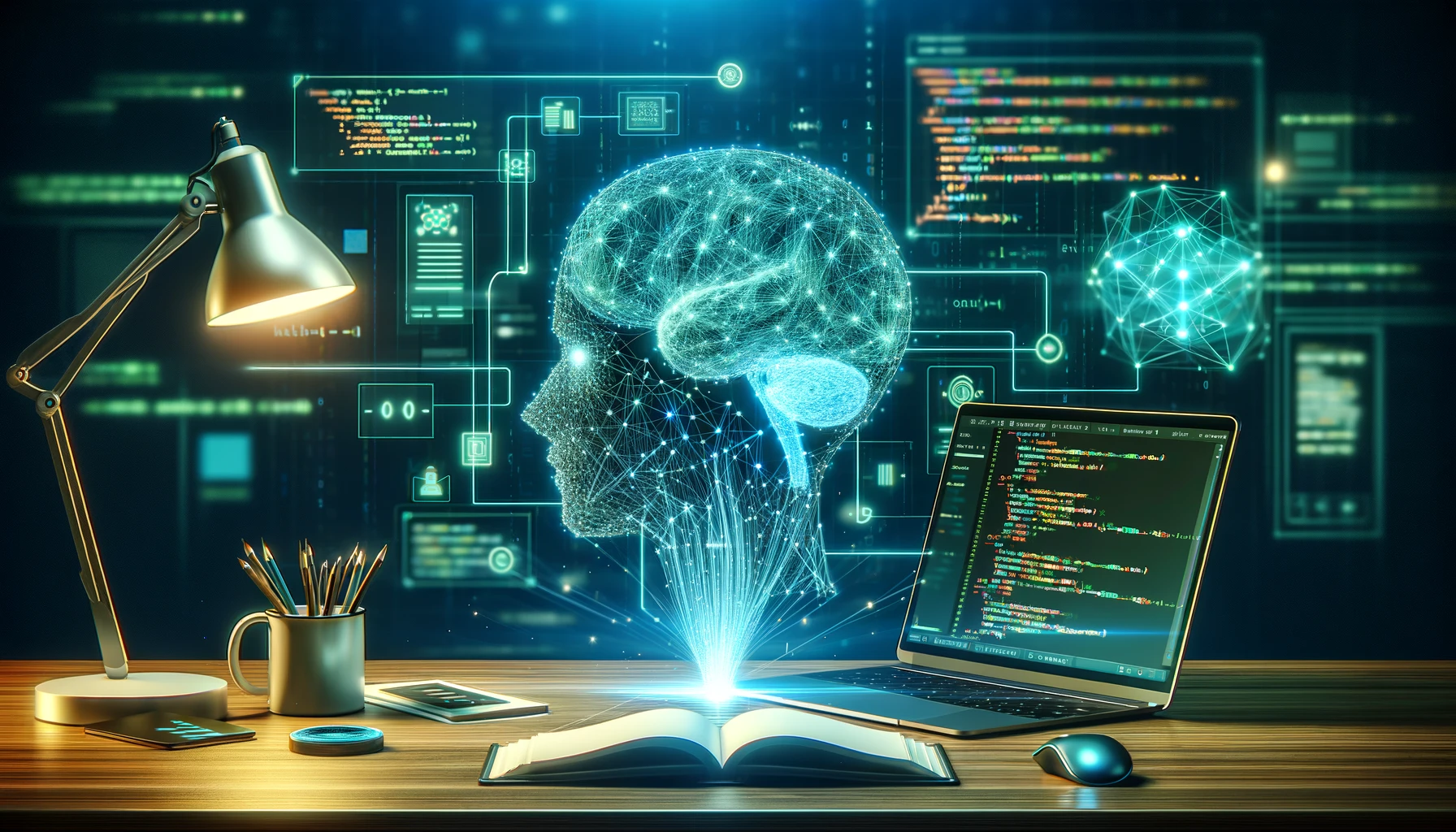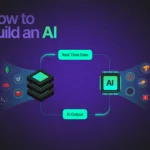AI for Coding: The Future of Software Development
Introduction to AI Coding Revolution
Imagine this: you’re working on an intricate app, struggling with bugs and facing development roadblocks when out of nowhere comes an AI assistant who suggests correct syntax, fixes your code, explains its function, and even provides explanation. Welcome to the dawn of artificial intelligence as your coding partner! Artificial Intelligence no longer only exists as sci-fi robots–now it is part of everyday coding practice!
2025 and beyond will see AI significantly disrupt our software development processes; instead it’s changing everything we conceive as possible. From startups to tech titans alike, everyone is taking advantage of the potential AI-powered development tools offer. If you are a developer (or are planning to become one), understanding how AI is changing the craft of software development is no longer optional–it is absolutely vital!
So strap in! Let’s explore how AI is revolutionizing software development–and why it matters for your future.
What Is AI for Coding?
Artificial Intelligence for Coding refers to tools, platforms, and systems which use artificial intelligence (AI) for writing, understanding, debugging or optimizing code. Such AI systems have been trained on vast amounts of programming data in order to be useful in helping create or modify code efficiently and quickly. These AI-powered coding solutions use vast amounts of training data in order to perform more efficiently than human coders would ever be capable of managing on their own.
Capabilities of AI in Coding
- Submit code suggestions in real-time
- Find and fix vulnerabilities quickly
- Automate the generation of functions or classes
- Translating natural language to code
- Refactor existing code to increase its performance
Think of it as an intelligent autocomplete for text fields.
How AI Is Already Being Used in Coding
Without realizing it, AI is already being employed in development through tools such as GitHub Copilot, ChatGPT, Amazon CodeWhisperer or Tabnine. These services act like “co-pilots,” helping guide developers along their way:
1. Code Completion and Suggestions
AI tools have the capability to anticipate what you might write next–sometimes full blocks of code! They offer code completion and suggestions.
2. Debugging Support
Instead of spending hours trying to figure out what went wrong, AI can point out and potentially address issues quickly and efficiently.
3. Natural Language to Code
Simply tell AI what you want (e.g., creating a login form with email and password validation), and they’ll produce code to accomplish it.
4. Documentation Assistance
AI can help automate document generation and help make code more readable–saving hours of development time.
Popular AI Tools for Developers
Copilot by GitHub
Copilot by GitHub was designed to give developers real-time suggestions of entire lines or blocks of code right inside their IDE, using OpenAI’s Codex as its foundation.
Amazon CodeWhisperer
Amazon CodeWhisper, Amazon’s alternative to Copilot, is designed for AWS tools and optimized against Amazon’s vast codebase.
Tabnine
Tabnine is an AI assistant capable of automatically writing code using an extensive language model trained on public code.
ChatGPT for Coding
OpenAI’s chatbot that can generate code, debug it and explain concepts clearly is called ChatGPT for Coding.
AI in Coding
Employing AI doesn’t indicate laziness or cheating – rather, it means working smarter. Here’s why AI could be game-changing:
1. Increased Productivity
You can write more code in less time and with fewer mistakes.
2. Learning Support for Beginners
AI tools provide junior developers with learning assistance for best practices, syntax and logic through suggested solutions and explanations.
3. Improved Collaboration
AI can assist teams by providing in-line documentation and smart code suggestions, helping reduce misunderstandings in code logic.
4. Concentrate on Problem Solving
Let the AI take over boilerplate code so you can focus on solving real-world problems and building innovative features.
Limitations and Risks
AI is amazing–but not perfect. Here is its flipside:
1. Accuracy Isn’t Guaranteed
AI may generate code that appears correct but either doesn’t function or poses security threats.
2. Over-Reliance on AI Can Stall Growth
By leaving it all up to AI, you risk not developing your own logic and debugging skills.
3. Security Concerns
Many AI models are trained using public repositories, potentially creating licensing or vulnerability issues for them to run against.
4. Not All Contexts Are Equal
AI may struggle to comprehend all aspects of your codebase’s architecture, leading to less-than-successful suggestions from AI systems.
Will AI Replace Developers?
Let’s address the elephant in the room: will artificial intelligence take over programming jobs?
No, but… AI will certainly replace repetitive coding tasks; however, creative processes, architecture planning, deep debugging, user empathy and problem-solving remain uniquely human endeavors.
Consider AI not as a rival but as a partner. Just as power tools help a carpenter build faster, AI makes you faster too – not obsolete.
Developers Need Specific Skills Even with AI
1. Problem-Solving Skills
AI may write the code, but humans still need to understand what needs to be built.
2. System Design
Our ability to construct scalable, secure, and maintainable systems remains uniquely human (for now).
3. Critical Thinking
Artificial intelligence suggestions don’t always match reality – you must evaluate and adapt them as necessary.
4. Collaboration and Communication
AI lacks the social intelligence required to collaborate effectively with teams, stakeholders, and non-devs.
Here’s What’s Ahead in AI and Software Development
(more quickly than you may realize):
1. AI-Powered IDEs
Imagine writing code in an editor that automatically corrects logic, suggests security fixes, and adapts to your coding style in real-time – all the while saving time!
2. AI Pair Programming
To go beyond tools such as Copilot, there is now AI avatars you can “talk” with while coding–like having your own senior dev buddy!
3. Auto-Generated Applications
In the near future, entire CRUD apps or dashboards could be generated automatically with just one prompt.
4. AI Code Reviewers
Tools designed to analyse pull requests, detect antipatterns and suggest fixes automatically.
Career Impact: What It Means for You
Are You Learning Code in 2025? The good news is: AI tools are your allies when it comes to smoothing out the learning curve and speeding up project creation.
AI offers experienced developers relief from repetitive tasks and opens doors to higher-level innovation.
AI development tools offer companies many advantages: faster shipping, improved quality and reduced costs are just some of them. Everyone wins.
Launch Your AI-Powered Coding Journey
Looking to jump right in? Here is a short-start guide:
- Install GitHub Copilot into Visual Studio Code or JetBrains IDE.
- Use ChatGPT or Code Interpreter for logic, debugging and refactoring purposes.
- Explore Tabnine or CodeWhisperer as alternatives.
- Join communities such as r/ProgrammerHumor or Stack Overflow AI to stay current.
- Build Something! Doing is the best way to learn!
PICTURES:-
Final Thoughts: Don’t Fear the Bots–Train with Them
Software development’s future is bright, fast-paced and AI-powered; rather than fearing its rise as something to fear, why not embrace these machines as potential training partners instead?
AI won’t replace you; it will augment you. Vision, logic, empathy and creativity remain important components of successful building; AI helps make this task faster, smarter and better than ever before.
So the next time you find yourself staring at a blinking cursor, remember–you are no longer alone in coding!
FAQs
1. Can AI write complete apps by itself?
It is getting closer; simple apps such as calculators or to-do lists have already been coded without human assistance; complex enterprise-level apps still require human input for development.
2. Is using AI considered cheating when it comes to programming?
No. AI tools like Google, Stack Overflow and debuggers should all be seen as tools.
3. Which AI tool is ideal for beginners?
GitHub Copilot and ChatGPT offer great opportunities for learning, increasing productivity, and developing confidence.
4. Will I still need to learn programming languages?
Yes! AI provides assistance, but you need a deeper understanding of its actions and purposes.
5. What if AI makes errors in my code?
Unfortunately, AI sometimes makes mistakes that lead to code bugs; that’s why your brain remains the best debugger.